I didn’t purchase CoD/CoH through Steam. So, how do I use the Steam in-game communication overlay?
One of the handy features to the Steam client for communication is that it has an in-game overlay where you can access voice/text chats and friend lists without ALT-TABBING out of the game to set them up. If you purchased the game through Steam, you’re already set. But, if you didn’t purchase through Steam, you can still take advantage of this feature.
The idea is that instead of starting the game directly, you have to let Steam start your game so it can run the overlay at the same time. The following will show you how to make a shortcut to do this:
1. SETUP STEAM CLIENT - Make sure Steam is installed and configured correctly. You can use this help FAQ if you haven’t done that already.
2. INSTALL THE GAME - I’m guessing that you’ve done this already but you never know... ;-) You DON’T have to reinstall it, we’re just going to add it to the Steam game list.
3. ADD THE GAME TO THE STEAM GAME LIST - You need to add the game to the Steam game list. In this example, I’m going to add Call of Duty: World at War. It’s really simple, just open the Steam Client by clicking on it in the System Tray and then add the game like so:
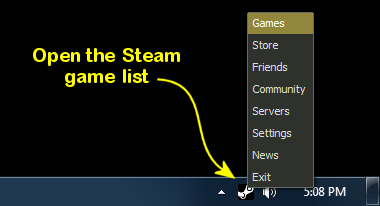
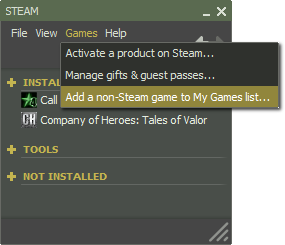
CREATE A NEW SHORTCUT - You should now see the game has been added to your list. Right click on it and create a new desktop shortcut:
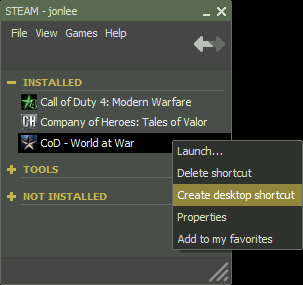 |
Optionally, you can then right click on the new shortcut and select PROPERTIES from the popup menu to customize it. You’ll see that the target for the shortcut is something like "C:\Program Files (x86)\Steam\Steam.exe" -gameidlaunch 14101254699483136000. Yeah, it looks odd but that just confirms that Steam will start your game (with the overlay enabled). Change the icon too if you wish.
Use this new shortcut to launch the game from now on as the overlay will now start with the game. You can add it to your Start Menu, pin it to your taskbar, whatever...

![]()
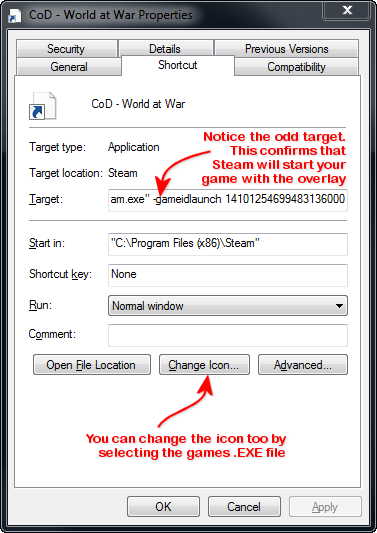
![]()

Now when you’re in-game pressing (by default) SHIFT-TAB will bring up the Steam overlay where you can communicate with the rest of us!