How do I join the Z-Company team on Team Warfare?
NOTE: The Z-Company team on Team Warfare has been CANCELLED.
We did not meet the minimum member requirement and the team was deleted.
These instructions are only here for possible future reference if we sign up again.
This is not obvious and requires a few steps. It’s a bit of a pain but once you’ve done it, you won’t ever have to do it again.
- CREATE AN ACCOUNT - Go to Team Warfare and create an account if you have not already done so.
- FIND YOUR UNIQUE PB GUID - Next you need to find your unique PB GUID (which is a code that identifies you as a unique player to the anti-cheat system). To determine this number connect to any PunkBuster enabled server (most of them are) and while connected (even spectating) do the following:
- Open the console and logging window by typing: SHIFT + ~ (tilde)
- in the console type the command: /pb_plist then hit <enter>. If you’ve done it correctly, you should see a list of the PB GUIDs for all the players (including you) listed at the bottom of the console like so:
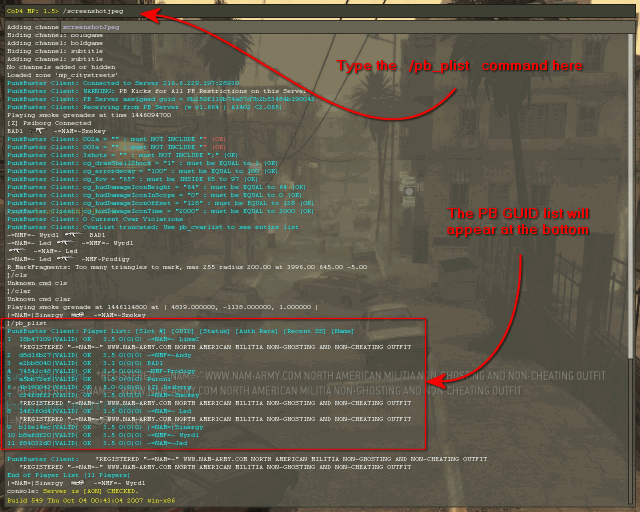
- Find your name on the list and write down the 8 character GUID.
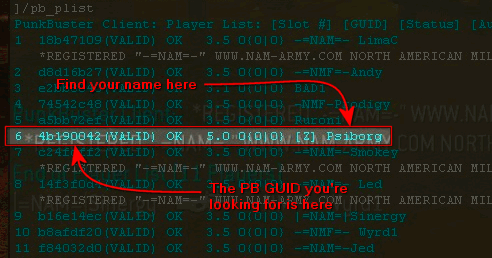
- ASSOCIATE THE PB GUID CODE WITH YOUR ACCOUNT - To make the association, go back to Team Warfare and open (not edit) your profile which can be found here:
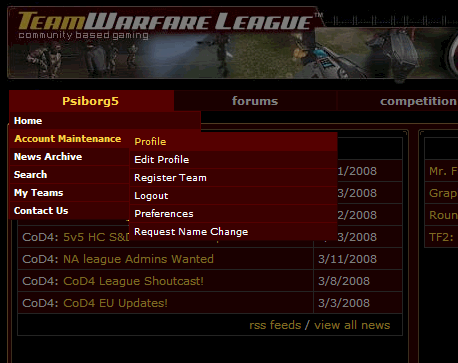
Then follow the link to add the PB GUID:
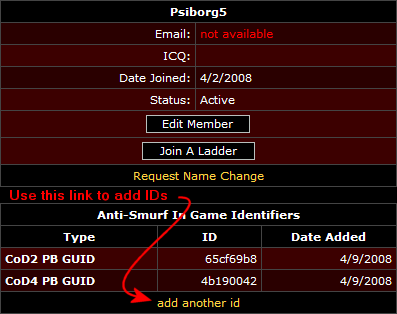
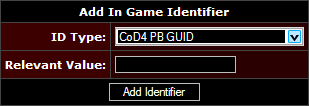
- JOIN THE Z-COMPANY TEAM - Finally, you’re now able to join the Z-Company Team. Follow this link to the Z-Company team page and you now should be able to join. You’ll need the standard clan password to complete the request. Contact me if you don’t remember it.