How do I setup Teamspeak?
NOTE: We have stopped using TeamSpeak and switched to
the Steam client for in game voice/text communication.
- CREATE A SERVER PROFILE AND CONNECT- After you’ve downloaded and installed Teamspeak, you then need to connect to the Nickware server that we use. If this is the first time you’re setting Teamspeak up, use the settings below to setup a profile:
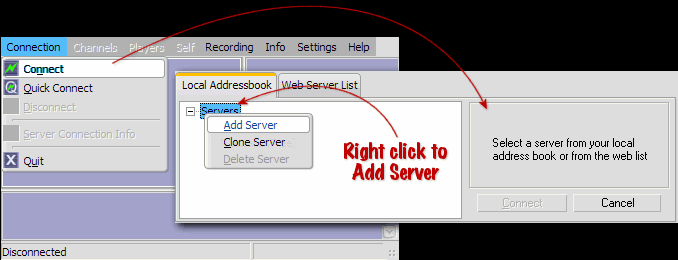
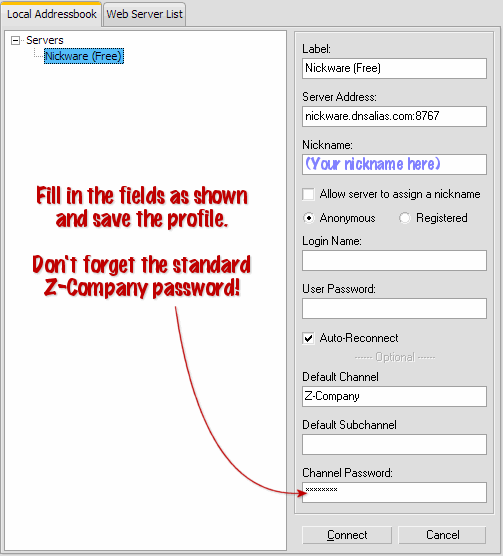
- SETUP KEYBINDINGS - Without hotkey bindings you can’t change channels while in game. So set them up like so and test ‘em!
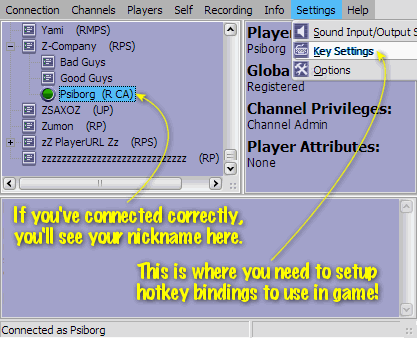
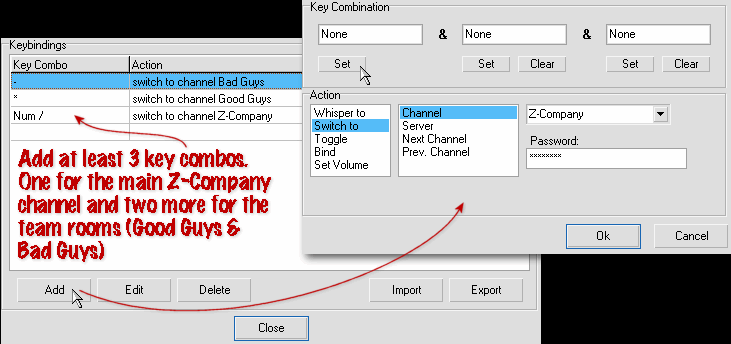
- TWEAK SOUND SETTINGS - To avoid feeding back to other players or talking to loud/quiet. Please check your sound settings:
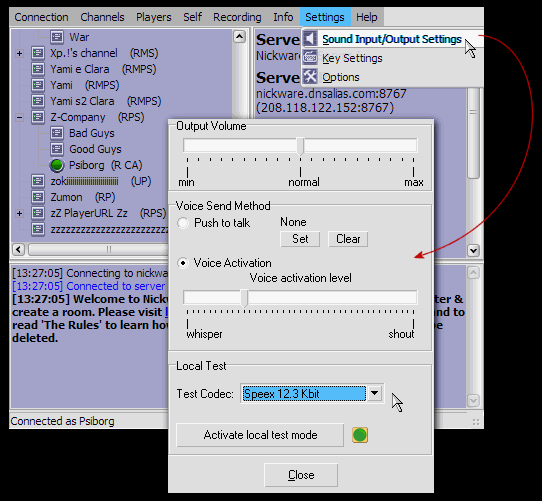
That’s it. Check to make sure the keybindings work. I’ve found some keycombos conflict with other windows functions or utilites so make sure they work. You’ll see your nickname jump channels if they do.